Heavy Duty Inventory Reconciliation: Save Your Shop Money
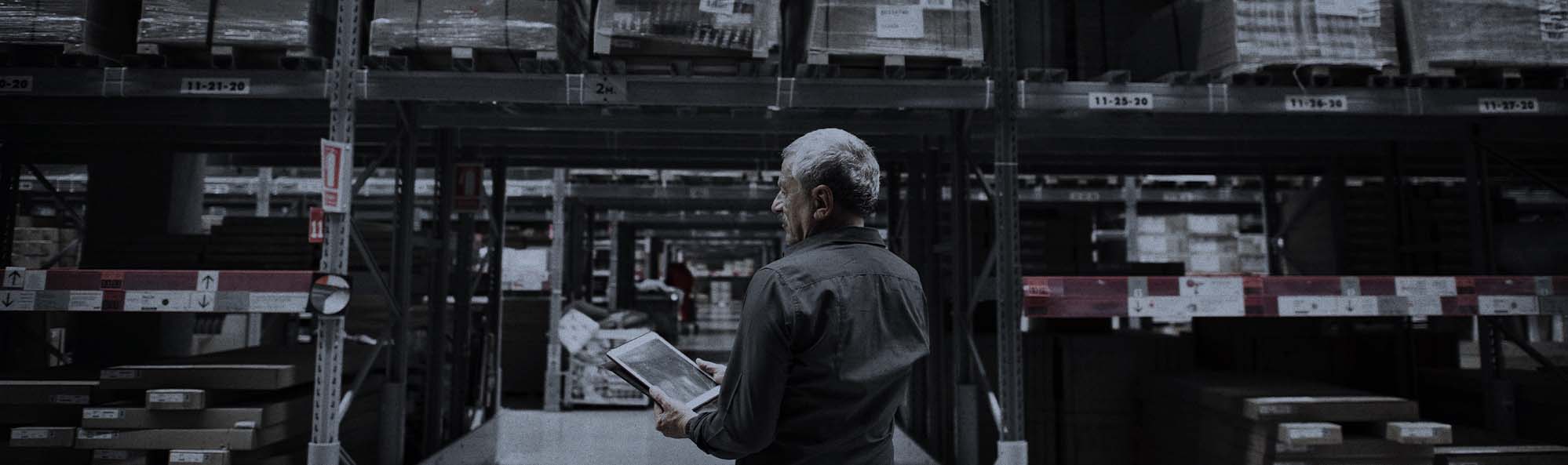
All shops carry heavy duty inventory—some worth upwards of $1 million dollars. And that makes sense, because, of course, you want to have the parts you need to complete a job on hand. Otherwise, you may lose a customer who doesn’t have the time to wait for you to get them in.
That being said, carrying a big heavy duty inventory—without regularly tracking and reconciling it—can cause big problems for your shop, including losing lots of money.
In fact, based on our research, we’ve found it costs heavy duty repair shops about 20% annually to carry their inventory, when you consider inventory shrinkage (theft and damage), obsolescence, and space costs.
So, if you have $1 million dollars worth of inventory on hand, then you’re spending about $200,000 each year simply to keep it around. That’s a huge expenditure—even if you’re only carrying half of that on your shelves. But it doesn’t have to be. By performing regular inventory counts—and reconciling that inventory with QuickBooks each month—you’ll:
1. Have a better idea of what heavy duty inventory you actually have on hand.
Most shops carry their inventory as an asset on their books, which means that your million-dollars-worth of inventory is just sitting on your balance sheet. And, unfortunately, this number doesn’t always represent the actual amount of inventory you have in stock. So, performing regular inventory counts lets you know what you actually have. It also helps ensure that what you have on the shelves matches your number in the accounting system.
Looking for a better way to count your inventory? Consider using software that enables you count a certain portion of your inventory—say, a certain shelf or service truck—each week. That way, you only have to spend 30 to 40 minutes on inventory, instead of a whole day. According to Fullbay CEO Jacob Findlay, cycle counting can help you “identify theft early” and “know exactly what you are carrying” as well as “whether you have too many of certain parts…and are running out of others.”
2. Catch harmless errors.
Now, if you spot a variance between your balance sheet and what you have in stock, that doesn’t necessarily mean you have a problem. Here are several steps you can take to get to the bottom of a discrepancy (adapted from this resource):
- Perform a recount.
- Ensure you’re using the same units of measure in your count and on your balance sheet.
- Double check the part numbers.
- Check for missing orders. (If you’re using Fullbay, this is a non-starter, because your orders will automatically trigger the correct change in QuickBooks.)
3. Know how much you’re losing each month.
That being said, there are cases when a discrepancy represents a real issue. By consistently reconciling your inventory, you’ll know exactly what you should have on hand—and what you actually do. So, you can put the necessary processes in place to curb theft and damage as well as mitigate obsolescence and shrinkage. Think a lost part isn’t something to worry about? Think again, because if your shop has a 10% profit margin, then you’ll have to do a $1,000 job to make up for every $100 part lost. That’s an incredible amount of extra work just to maintain your bottom line.
4. Be better equipped to order the parts you actually need.
Having an accurate heavy duty inventory assessment can help you know when to order new parts—and when to hold off because you have a surplus on your hands. That way, you’ll have exactly what you need for your next job, without having to scramble through the shelves searching for a part your computer says you have, but you don’t—or, drowning in inventory that’s depreciating in value because it’s just sitting there. Plus, after several months of consistent inventory reconciliation, you’ll have a better idea of how many—and which—parts you’re using on a regular basis.
If you’re not currently reconciling your inventory, you’re not alone—but you are losing money. Keep more of your hard-earned dollars where they belong by implementing a software system that natively integrates with QuickBooks. You can think about it like an inventory easy button.

