Diesel Repair Shops Use Quickbooks
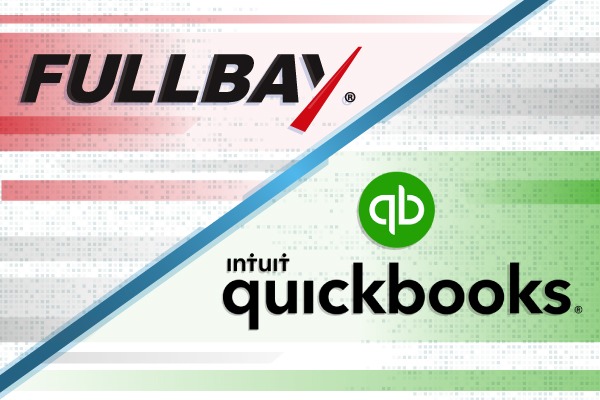
When you’re running a truck repair business, the last thing you want to worry about is a shaky accounting system. You can make a lot of money in diesel repair, but it can also eat you alive if you don’t protect yourself.
Back when Fullbay was just a vague thought in the back of Jacob’s mind, we knew we wanted to save shop owners time. We also knew that linking this managerial software to a program like QuickBooks would be a quick (pun intended) way to do that.
The two programs play nicely with each other, and when used correctly can shave a lot of time off your invoicing efforts. We’ve pulled together some information about the Fullbay/QuickBooks relationship, which this writer is tempted to name #Quickbay.
Why should you integrate Fullbay with QuickBooks?
To save time!
How much time do you spend putting invoices together? Seriously, think about it.
Wouldn’t it be easier to create them just by clicking a button? When you integrate Fullbay with QuickBooks, you can create invoices with QuickBooks in a snap because you’ve already entered the relevant information into Fullbay. Think about all the time you won’t spend keying in the same information over and over again.
That could add up to a lot of hours back in your schedule. Maybe you should take a longer lunch.
Which version of QuickBooks do I need to work with Fullbay?
QuickBooks Online and all versions of QuickBooks Desktop can be integrated with Fullbay.
How do Fullbay and QuickBooks work together?
That depends on what version of QuickBooks you have. If you’re using QuickBooks Online, it lives in the cloud and automatically communicates with Fullbay. If you’re using the Desktop app (including the Enterprise version), then you’ll need to install the QuickBooks Desktop Connector, which will serve as the bridge between QuickBooks and Fullbay. This small program runs in the background and ports over new information from Fullbay to QuickBooks Desktop every few minutes. (If you’re in the U.S., this connector comes pre-installed with QuickBooks.)
Who can see my financial stuff?
You can grant or deny access to financials to anyone in your shop who uses Fullbay.
Do I still have to boot up QuickBooks separately for other things?
Yes. As we like to say around here, Fullbay is managerial software — it’s not financial. You’ll still use QuickBooks for any of your expenses, overheads, payroll, and so on.
How quickly does Fullbay sync with QuickBooks?
Usually, it will sync faster than it takes you to say, “How quickly does it sync?”
The only difference you’ll really notice in speed is that any transactions from Fullbay, such as invoices and vendor bills, appear instantly in QuickBooks Online. The Desktop version will check Fullbay every few minutes for anything new and will sync when it discovers something. It’s only a slight lag, but it’s there.
I have Fullbay and I just bought QuickBooks/I have QuickBooks and I just bought Fullbay. How do I make them work together?
You don’t have to do anything just yet. Get in touch with your onboarding specialist or email us at support@fullbay.com! We’ll do the heavy lifting of setting things up for you.
Integrating Fullbay with QuickBooks gives you the best of both worlds. And because we’re always working on new features for Fullbay, you can expect additional improvements to the QuickBooks side of things, too.
Give this pairing a try — we think you’ll like it. And please, tell us what you end up doing with the time you save. We like to live vicariously.

