Shop Management Software Buying Guide

As a heavy-duty repair shop owner, you’ve got a lot on your plate—everything from building trust with your customers to attracting solid technicians. While software can certainly make your job easier, the wrong system can be a real drag—for you, your employees, your customers, and your bottom line.
But here’s the thing: Yes, shop management software can make your job easier, but investing in the wrong system can do more harm than good.
Here at Fullbay, we’re committed to helping you make the right decision, so here are ten things to look for when purchasing your software.
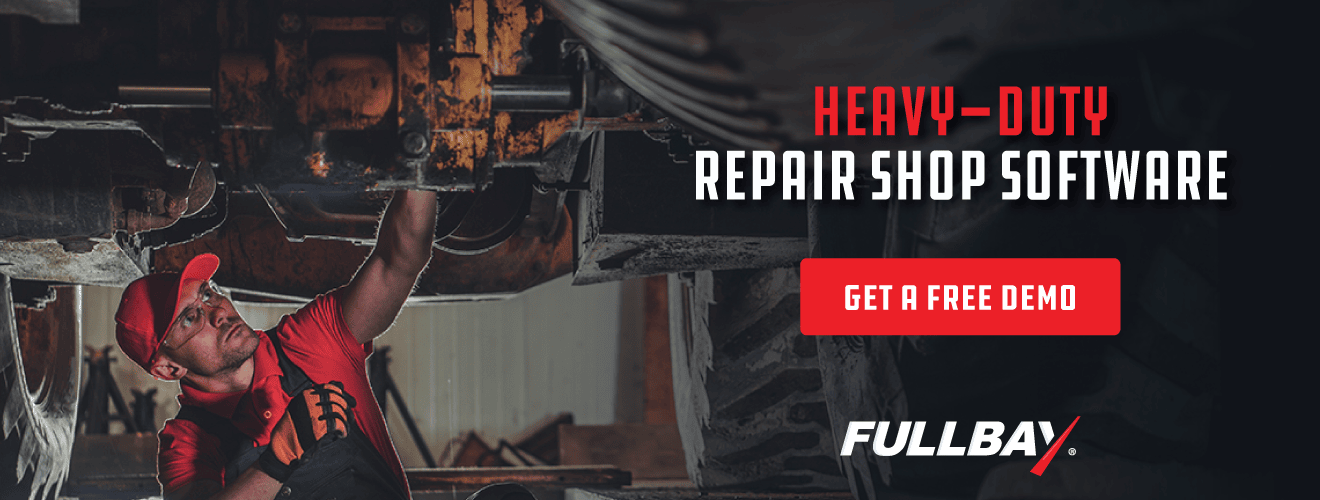
1. It’s designed for heavy-duty repair shops.
There’s a huge difference between repairing a pickup and repairing a semi. But most repair shop software on the market right now is designed for light-duty operations, which means it’s not designed for you.
Go with a system that offers everything you need to do your job well, including fleet and PM tracking. Otherwise, you’ll be using a hammer to remove a bolt—not the right tool for the job.
2. It includes built-in service histories.
Look for software that offers built-in service histories. That way, when your customers have to complete their DOT audits, they won’t have to sift through hundreds of paper records—all the information they need will be available electronically in your software system.
As a bonus, if the software you choose has a customer portal, your clients will be able to respond to things like service requests automatically.
3. It tracks technician efficiency.
Any leading shop management software will let you see what your techs are up to via real-time statistics and reports. You can use that information to make course corrections if necessary—bringing in more money and avoiding costly mistakes.
4. It integrates with accounting software.
Managing your shop’s books can be a challenging feat, especially if the accounting system you’re using isn’t connected to your shop software. That’s why we recommend selecting shop management software that natively integrates with accounting software like QuickBooks Desktop or QuickBooks Online.
This makes invoicing a breeze; it can even save you money by reducing the amount of time your employees need to devote to paperwork. Let them deal with actual shop work!
5. It tracks preventive maintenance.
You’ve heard the saying, “An ounce of prevention is worth a pound of cure,” right? While it’s usually used in healthcare, it also applies to your shop management system. That’s because smart shops serve their customers best by lowering the cost of their customer’s fleet. And preventive maintenance is a whole lot cheaper than dealing with unscheduled repairs and the opportunity cost of not having that truck in service.
But tracking preventive maintenance by hand is a pain. It’s easy to lose track of paperwork, especially if your customer has a sizable fleet or you’ve got busy days. Software that tracks the preventive maintenance for you frees you up to actually do the work.
6. It streamlines your office.
With the right shop management software, you can say goodbye to the month-end headaches that come from having to reconcile what you owe your vendors. That’s because your software will enable your parts team to do a three-way match—matching your vendor bill to what was ordered and what was delivered—as soon as each part arrives.
7. It’s web-based.
Choose an app that not only securely stores all of your records for you, but also lets you access your important repair shop documentation anywhere, anytime, from any device with an Internet connection. You’ll oversee jobs, sign off on invoices before they’re billed, and track technician productivity—all without setting foot in the shop.
8. Its updates are automatic.
Old-school systems often require you to manually update them whenever a new release is available. That’s a quick ticket to headaches and lost hours…oh, and if the update isn’t done properly, the system could crash. Argh!
Opt for a solution that automatically updates with new features and tools without you lifting a finger.
9. It doesn’t require a long-term contract.
The last thing you want is to find yourself stuck with software that’s not working for your shop. Look for one that doesn’t lock you into any long-term contracts that will penalize you for leaving. That way, you can evaluate the system and decide whether it’s right for you—if it’s not, you can stop using it without financial consequences.
10. It offers free support and training.
Every question deserves an answer—a free answer. Walk away from any software company that’s going to charge you to answer your questions or provide you with the training necessary to effectively use its software. You deserve better.
Looking for the leading shop management software on the market? You found it. Demo Fullbay today to see how we can help you boost shop efficiency, recruit techs, improve your margins, and have more time for yourself.

