No Internet? No Problem!
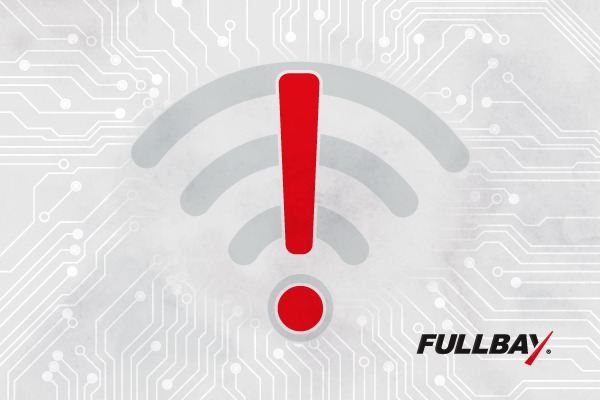
You count on the Internet to be there for you 24/7. Unfortunately, it’s not always that reliable. Bad weather, technical issues on the provider’s end, and power failure are all issues that affect Internet stability. Even if it only goes out once or twice a year, that’s still more frequently than is convenient, especially for semi repair shops. No ‘net means no access to emails from customers and no online ordering. Plus, if your repair shop software is hosted in the Cloud, how can you get work done when the Internet is down? Fortunately, using Fullbay during an Internet outage is no problem when you prepare in advance.
Before an Outage
Getting work done when the Internet is down starts before there’s a problem. First, have one or two mobile devices on hand as a back up to your office computer. Most people have smartphones. Those devices have their own Internet, so they’re excellent gadgets for accessing the Internet when your main service goes out. Just install Fullbay on your phone before you actually need it. That will give you a chance to get familiar with it. It’s so intuitive and user-friendly, you won’t miss a beat if the Internet goes down.
Alternatively, if you don’t have a smartphone or prefer working on a larger screen, consider getting a tablet or a laptop. Current models of each are Internet accessible, and most have broadband capabilities built right in. That means they easily connect to different Internet sources so you can keep using Fullbay during an Internet outage.
Alternative Sources for Using Fullbay During an Internet Outage
Whatever device you use to access your heavy duty repair shop software, you’ll need an alternative source of Internet for using Fullbay during an Internet outage. One possibility is to use your smartphone as a hotspot. You can tether your laptop, tablet, or even your office computer to it. That option involves data usage but, if you have an unlimited data plan, that won’t be an issue.
Another option is to get a mobile broadband USB stick or mobile hotspot from your cell phone service provider. The stick plugs into a USB port like a jump drive, so those work best with laptops. Mobile hotspots are a good choice for use with tablets and smartphones, especially in shops with multiple employees who need to access the Internet during an outage. They work just like the hotspots in coffee shops, but may be limited in how many people can jump on at once.
Cell service providers like Verizon and AT&T can set you up with a mobile hotspot, too, so it’s worth the time to check with your provider to see about getting a hotspot for your business. Alternatively, there are companies that specialize in hotspot service. The plans vary; some charge monthly fees, others allow you to pay as you go. It’s best to shop around and find one that fits your needs before you actually need it.
What if the Power’s Out, Too?
Using Fullbay during an Internet outage when the power is down, too, is still possible. Make sure to keep your devices—including laptops—charged. A power outage may affect a desktop computer, but fully charged phones, laptops, and tablets can run for hours with no power. Also, it’s always a good idea to have a backup power supply for emergencies. Many repair shops already have generators on hand, but also consider getting an uninterruptible power supply for computers and devices. Keep extra batteries—including external phone batteries—in the stockroom or office, just in case. Additionally, have a few car chargers readily available so you can charge phones, tablets, and even laptops in your car or truck. Make sure to get a couple of adapters, too, for use with vehicles that don’t have outlets.
The most important thing is to look at the options and make a plan before the Internet or power goes down. That way, you can continue working without any setbacks or losing time. With some advanced preparation, you’ll have no problem at all using Fullbay during an Internet outage.

