Top 5 Features to Look for in Smart & Simple Inventory Management Software

Simple inventory management software can be beneficial for any RV repair shop. Before you choose an inventory system, make sure it offers these features.
If you’re in charge of an RV repair shop or any other type of heavy-duty shop, you’ve probably heard that switching to a digital inventory management system is a good idea—and frankly, it is.
These systems can make life much easier for you, your technicians, and everyone else on your payroll. But when you’re shopping for inventory tracking software, try not to confuse “complexity” with “quality.”
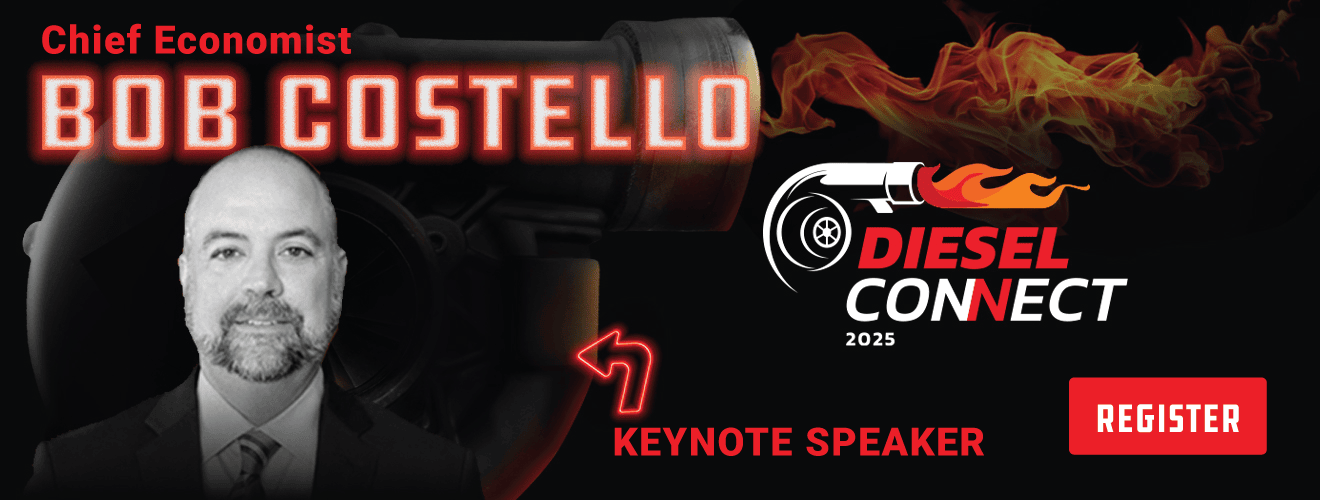
Here at Fullbay, we have a saying: “Simplicity is good.” (What, were you expecting it to be the setup for some elaborate bit? Too bad. This is simpler.)
The point is, when you start using simple inventory management software, you can run a more efficient shop than ever before. Better yet, you won’t need to waste time grappling with less-than-intuitive user interfaces and other unnecessary hassles along the way.
Of course, these programs should still be ready to handle anything you can throw at them. Here’s our list of the inventory management features your shop’s inventory tracking software needs to offer.
1. Real-Time Stock Level Management
Have you ever had to track parts manually? If so, you know exactly how much of a hassle this can be. No matter how attentive you are, it can feel like these components aren’t in the same place as the last time you checked. It’s kind of like the first scene in Ghostbusters, where the library books start floating in mida-
Nope! Not this time.
What we’re trying to say is that there’s a better way to track parts than pen and paper. As its name strongly implies, inventory tracking software can track your inventory—which means you’ll get constant updates on your shop’s stock levels while using one of these programs. That means you’ll find it easier than ever to handle inventory management and part flow (i.e., the “route” that parts follow from arriving at your shop to eventually being used).
As if that wasn’t enough, these systems can also help ensure you always have the right number of parts on hand. When you know precisely how many parts you have in stock at all times, you’ll be much less likely to accidentally order too many replacement parts or run out before you can reorder.
2. Seamless Sales and Purchase Order Processing
Ordering parts might not seem like a challenge your shop needs to worry about, but there’s definitely a “right way” and a “wrong way” to take care of this task.
“Traditional” order methods aren’t exactly efficient; if your techs have to waste time ordering parts this way, they’ll find it that much harder to do their actual jobs. And if you don’t put some thought into how and when you order parts, you could easily wind up dealing with redundant purchases and an out-of-control budget.
Centralized ordering (that is, assigning a single person or department to the task of ordering parts) can help you get this situation under control. Adopting an inventory management system will make this strategy even more effective—with one of these programs, whoever’s in charge of handling orders at your shop can order parts and generate service/purchase orders with ease. That, in turn, can help you take care of repairs as efficiently as possible and increase your overall level of customer satisfaction.
Additionally, simple inventory management software can give you access to receipts and other information on your shop’s past purchases. With that information, you can track part costs and demand over time, giving you even more opportunities to streamline your ordering process.
3. Comprehensive Inventory Tracking Across Multiple Locations
Look! We got through that whole last section without a quip, a pun, or a movie reference. We’re doing great, right?
Right?
Well, let’s keep this momentum going with feature #3: inventory tracking. While manually tracking inventory can be a serious challenge for any heavy-duty shop, that’s doubly true for shops with multiple locations. But even if you don’t have more than one branch, you might want to store parts in different areas around your shop. If you rely on “old-school” tracking methods, even that can be a formidable challenge.
The good news is that some inventory management programs go beyond tracking inventory in one spot. Instead, these programs can keep track of parts across multiple locations, whether the locations in question are different places in the same building or different buildings entirely. That means you’ll have no trouble finding the parts you need and further reduce your likelihood of ordering parts you don’t.
As you might expect, this feature also makes inventory tracking software an excellent fit for mobile shops. Since these shops often have parts scattered across various trucks, they need a program that can deal with that situation—and multi-location inventory software fits the bill.
4. Cloud-Based Inventory Accessibility for Various Users
The location of the system itself matters, too. When your employees can only access the program from a single workstation, they have to stop what they’re doing and walk all the way there just to order parts or check what’s in stock.
Cloud-based inventory management systems make this a non-issue. Anyone in your shop can conveniently access programs like these, whether they’re using a desktop computer, a phone, or a tablet. And since the minutes your employees spend walking to and from a workstation add up, these systems can help you solve efficiency issues you didn’t even know you had.
This capability is another reason why simple inventory management software is a must-have for mobile mechanic setups. Using non-cloud-based software is always an inconvenience, but it’s an even bigger hassle for technicians working on repairs miles away from the computer they use to access this software. With a web-based system, these techs can check stock levels on-site and let customers know if they need to reorder parts.
5. Advanced Inventory Management Features for Detailed Insights
The most efficient shop is a data-driven shop, but running your business this way is nearly impossible if you try to do everything by hand. Thus, your inventory software should come with advanced features like:
- Cycle counting. Cycle counting is a way to simplify the parts tracking process by breaking it into multiple smaller tasks. If you have access to exceptional inventory management software, it can create reports for your A’s (fast-moving parts), B’s (parts that still sell regularly), C’s (slow-moving parts), and negative inventory (parts that appear to have a stock level below zero).
- Assisted part reordering. How many times each year, month, or week do you empty your inventory and refill it from scratch? That rate is your “inventory turnover,” and you can improve it by not buying unneeded parts. When your inventory software lets you know exactly when it’s time to reorder parts, optimizing inventory turnover will be a breeze.
- Demand forecasting. What parts will your shop’s customers need in the future? That can be difficult to answer—if you don’t have access to historical data, anyway. The best inventory programs help shops forecast their demand for parts with past sales trends and other valuable information.
Keep It Simple With Fullbay
With all our witty pop culture references and fantastical side stories, Fullbay’s blogs might not be what you’d call “straightforward,” but our products are another story. We take pride in offering simple inventory management software that comes with a ton of powerful features, from stock level management to advanced reporting capabilities.
(That’s not all we do, either: our programs also include features related to workflow management, customer communication, employee onboarding, and much more).
Whether you’re in charge of a single diesel repair shop, a multi-location empire, or a mobile repair business, our software has the features you need to take control of your inventory. Schedule your free demo ASAP!

