Boost Technician Efficiency
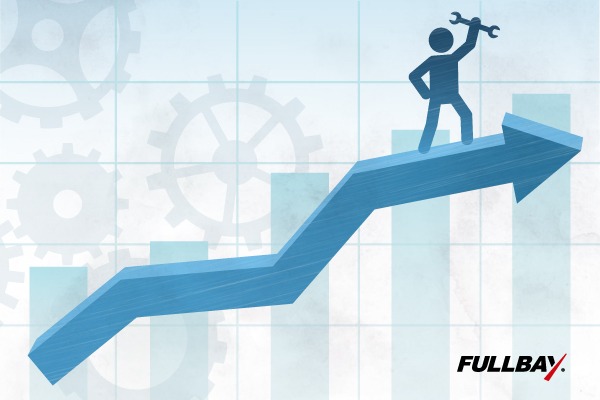
If you run a repair shop, labor is probably one of your biggest expenses. And why not? Your shop’s profitability depends on its techs and how well they do their jobs.
Unfortunately, the majority of techs don’t realize their full potential. In 2015, only around 5 percent of shop owners surveyed reported that the efficiency of their techs was above 120 percent.
Not great, right?

If given the opportunity to increase your techs’ efficiency, you’d do it, right?
We come bearing good news. You can help your techs be more efficient no matter where they stand on the competency and effectiveness scale.
Here’s how.
The Magic Numbers
Before you boost tech efficiency, you need to get two numbers straight:
- How many hours you pay your techs
- How many hours you invoice
Once you know those numbers, you can figure out how well your techs are already doing. Plug the two numbers into the following formula:
INVOICED HOURS/CLOCKED HOURS
(That’s invoiced hours divided by clocked hours, for those of you who, like this writer, are not sure about math.)
In any given week, let’s say you pay a tech to work 40 hours, but you’re only billing customers for 30 hours of work.
Divide those numbers – 30 by 40 – and you’ll see that your tech is only 75 percent efficient. That’s, what, about a C average? Not awful, not great. There’s room to improve.
You want to maximize what you can bill the customer while minimizing how long it takes to complete the job without the risk of comebacks. If you’re paying a tech to work 40 hours, you should absolutely be billing for 40 hours on customer invoices. But that’s just your break-even. Maximizing efficiency looks like billing 60 hours or more for 40 hours of work, which calculates out to 150 percent efficiency.
But Fullbay, you’re saying, How?
Don’t worry – it’s not always about beating the clock. Most of the time, it’s about getting more jobs done in a short space of time. Techs should have multiple jobs going at once, like dropping the oil on one truck while replacing the starter on another. Clocking in on two jobs at once allows you to invoice two jobs for the same one or two hours worked.
Want to see how this would look for your particular shop? Our shop profitability calculator will show you how efficiency impacts your profits.
Keep Utilization In Mind
Okay, let’s recap for a second. Stacking jobs is the easiest way to increase technician efficiency. You need to take it a step further, though, by measuring the number of hours your tech is at work, the number of hours you invoice customers, and the number of hours your tech spends on each job.
We’ve already covered comparing hours at work to hours invoiced to figure tech efficiency. Comparing hours at work to hours spent on jobs lets you see utilization.
If efficiency is how much a tech gets done in a 40-hour span, utilization is how much of those 40 hours are actually spent working. The difference seems subtle, but it’s there.
You can’t expect a tech to be 100% utilized; even the absolute machines amongst your staff will spend time in meetings, talking to customers, handling administrative tasks, or taking coffee breaks.
With that said, you can strive for 85-90 percent utilization of your tech’s time. That’s more work for them and more income for everyone.
Paying attention to utilization helps you make critical decisions. For example, if you have more work than you can handle, but your techs are only 60 to 70 percent utilized, you have an efficiency problem. On the other hand, if everyone is above 85 percent utilized, start looking at hiring another tech.
Encourage Friendly Competition
What if you went to a baseball game, but no one was keeping score?
Sounds boring, right? If nothing is at stake, why play at all?
You can bring that competitive angle to your shop and put it to work for you. Research shows that leaderboards and real-time performance reports motivates employees and positively affects competence. That’s why it’s essential to let everyone know how they’re doing in real-time.
Think about it: If you’ve done something correctly (or incorrectly), you want to know so you can continue (or discontinue) that behavior, right? You don’t want to know it weeks or months later. You don’t want to hear about it at your annual review.
Techs feel the same way. They need to see how they’re doing so they can compare their current efforts to their personal best and to other techs. Showing them those stats keeps everyone engaged and encourages some friendly competition between techs.
Heck, you can even incentivize your crew a bit: Buy everyone lunch on Friday if they’ve maintained 110 percent or more efficiency throughout the week – you’re rewarding them for hard work and building team spirit.
Make It Worth Their Time
Another way to increase technician efficiency is to tie it to compensation. Paying techs a flat rate or hourly wages plus an efficiency bonus are the simplest, most effective ways to link compensation to efficiency. We’ll add a little disclaimer here reminding you that one size doesn’t always fit everyone, so make sure you consider all angles of both plans to see which one will work best for your shop.
If a flat rate is legal in your area, it’s an effective way to align incentives of techs with your goals as a shop owner. Your techs’ time won’t matter as much, because you’ll base your labor rate on the shop’s income. Even if you’re paying an hourly wage, a performance bonus will encourage them to work harder and get more done – thus increasing their efficiency.
You can put one threshold into effect, like giving a $100 bonus to techs reaching 110 percent efficiency in a given month. Alternatively, you can use a tiered bonus system:
- $50 at 110 percent efficiency,
- $100 for 120 percent efficiency
- $150 for 130 percent efficiency
Making bonuses available to all techs puts the earning power back in their hands and encourages them to do their best. Plus, it keeps the playing field level, fostering team spirit and friendly competition.
Standardizing Your Processes
Setting up regular processes for each procedure is helpful anywhere – but especially in a heavy-duty repair shop. Design step-by-step procedures around common jobs that anyone who works for you can follow.
For example, let’s say you want to create a process around how to complete a wheel seal. Interview your star techs and establish more in-depth procedures based on how they get that particular job done. Roll out that process as the process all your techs will follow when they complete wheel seals. Rinse and repeat. Standardizing regulates time spent on services, reduces comebacks and, most importantly, will increase technician efficiency.
Take note, standardizing isn’t a one and done process. It’s ongoing. Whenever a tweak or adjustment improves an existing procedure, revise it and get everyone on board. Never stop improving.
Of course, if you really want to see tech efficiency skyrocket, check out Fullbay. It does a lot of the footwork for you, with features like employee stats reports, real-time data on jobs in progress, and access to specific work orders to see how efficient each tech was on individual jobs. Techs can even clock in on the software so you can track time spent on jobs – and those are just a few features you’ll use daily.
Ready to see what else Fullbay can do for you? Head over here for a free demo!

