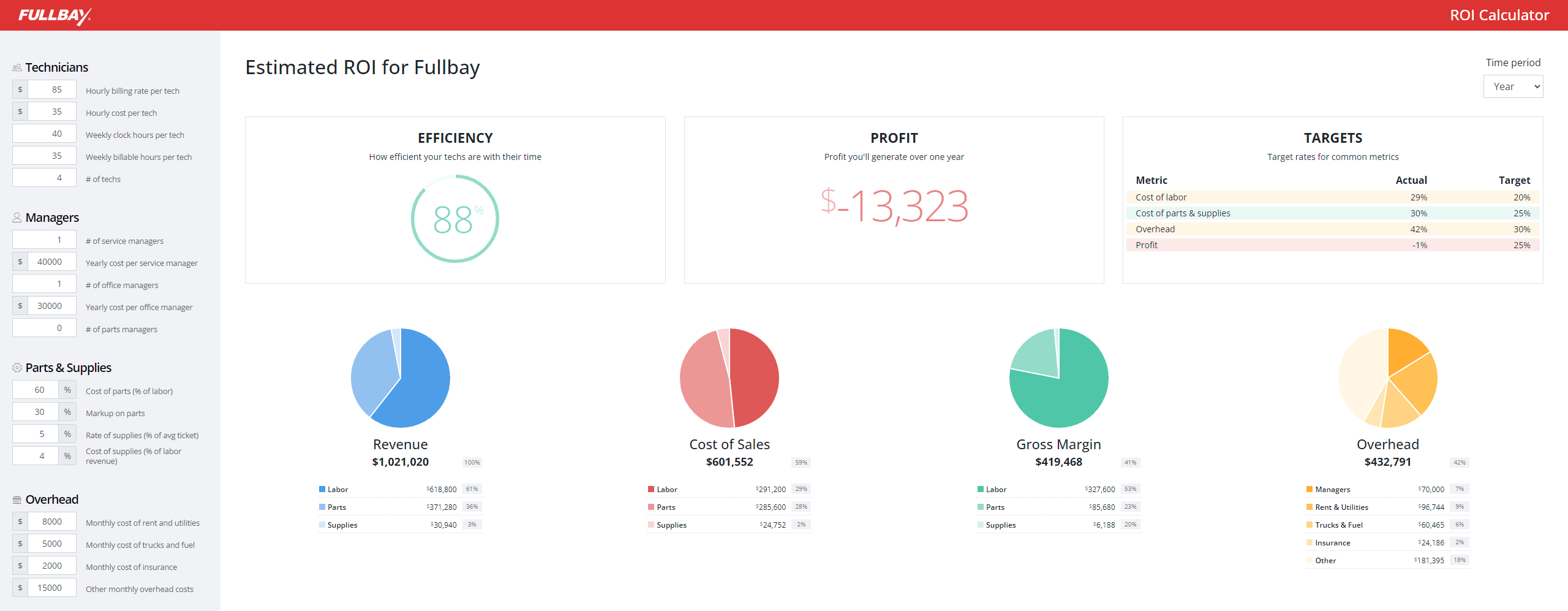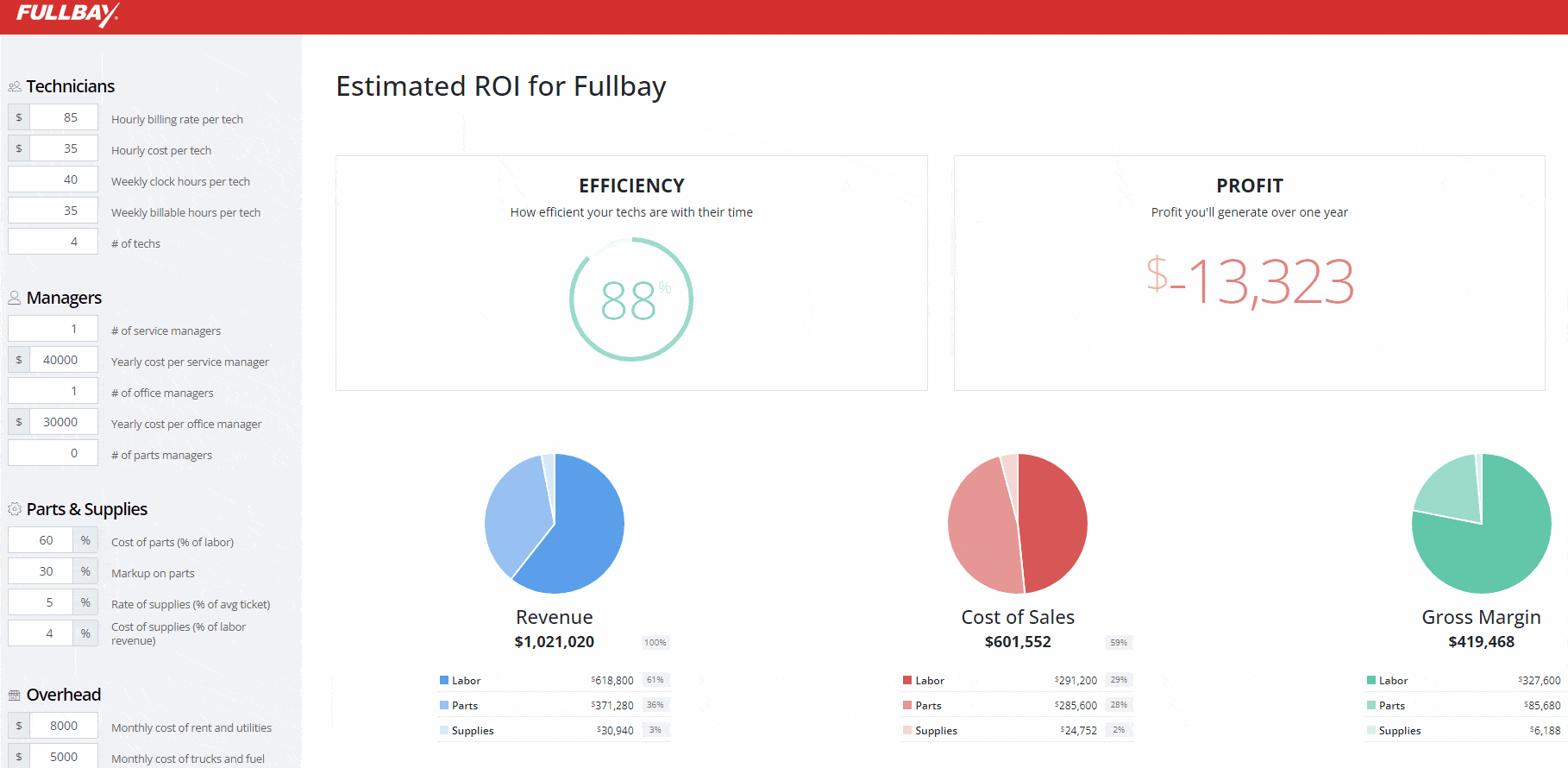Like a Crystal Ball For Revenue: How to Use Fullbay’s ROI Tool

Whenever you start thinking about making a change to your diesel repair business, you’ve got to consider the impact that change will have on your ROI.
Want to give all your techs raises? That’s gonna impact things.
Thinking about buying a new lift? That will also impact things.
Basically, any change you make to your operation—whether it’s finding a less expensive lease or changing up your benefits—is going to reverberate through your revenue. Which is why it’s important to see what ripples that change will cause before you implement it.
Ah, Fullbay, you may be saying, if only you had a crystal ball I could use to predict the future.
Hey! We do!
Well…sort of. Maybe it’s more of a Magic 8 Ball.
Our free ROI Tool has been floating around for a while, but it seems like a lot of our customers and readers aren’t aware of it. So, grab a cup of coffee and pull up a chair—we’ll show you how to use it, a few cool tricks, and then set you loose to give it a try!
HOW OFTEN SHOULD I USE THE ROI TOOL?
Our regular blog readers know we’re all about financial planning—we yowl about it every chance we get—but figuring out where to start can still be pretty daunting. But financial planning isn’t just a “one and done” situation. You should bust the ROI tool out anytime you’re looking to explore your numbers, but according to Chris O’Brien, Fullbay’s COO, a monthly check-in is a good place to start.
In a best-case scenario, you’re also using it to set and review quarterly and annual goals.
HOW DO I USE THE ROI TOOL?
Take a look at the screencap below.
The fields on the left—Technicians, Managers, Parts & Supplies, and Overhead—are blank, waiting for you to drop in your most current numbers. When you do, they’ll generate the graphs you see on the right, indicating your shop’s efficiency, profit, and more.
That’s it. You don’t even have to say, “Mirror, mirror, on the wall.” (I mean, you can, but it’s not necessary to make the calculator work.)
But like a crystal ball or magic mirror, this tool will show you what your financial future might look like if you make certain adjustments. Go ahead and try things like:
- Adjusting your parts markup (make sure you’re meeting your margins!)
- Are you actually billing out what your techs are invoicing? By the way, this is how you figure out how efficient your techs are. If you’re hitting less than 100%, you’ve got some work to do.
- What happens if you raise your labor rate? (Don’t forget to raise your technicians’ hourly wages!)
- What would your revenue look like if you hired two more techs at the same rate and experience as the rest of your crew?
- What would your revenue look like if you promoted a senior tech to manager—or hired an outside manager to look after your current staff?
Pretty cool, huh?
DO I NEED TO USE FULLBAY TO USE THE ROI TOOL?
Nah, it works just as well for non-subscribers as it does Fullbay customers!
It is important to have up-to-date, accurate numbers to get the most out of the tool. Fullbay does make it really, really easy to access those numbers through its many reports, but you can also cobble them together through spreadsheets or Post-It notes or whatever filing system you’re currently using.
SHOP OUTLOOK GOOD!
Ready to plug in some numbers and see what the ROI tool can show you about your potential future? Head over here to give it a try. Once you’re comfortable with the numbers, you might just realize running revenue experiments is…well…kind of fun!
While consulting the crystal ball on a monthly basis may be enough, Chris recommends running your various numbers weekly to make sure you’re on top of everything. This is especially important in today’s economy, which is replete with parts shortages and rising prices.
And hey, if you liked this tool and want to see what else Fullbay has to offer, give our free demo a whirl! We can do a lot more than help you peer into a crystal ball—we can make that awesome future happen!