Be Learned: How To Fast-Track Your Fullbay Experience

We’re always on the lookout for new ways to help our customers. Our help desk keeps track of what sort of challenges clients tend to face when first giving Fullbay a spin, and last year we took a look at some of the most common walkthroughs and answers our reps provide.
Hmm, we thought, if only there was a way to show our customers how to do this on their own!
Then we realized we could.
We were absolutely stoked to roll out Fullbay Learn. We designed it to be a one-stop shop for you to learn how to use Fullbay at your own pace, but we didn’t stop there. We’ve continued working on even more awesome features to help you quickly learn how to use Fullbay.
Ready to put Fullbay to work for you? Read on!
What is Fullbay Learn?
Fullbay Learn breaks down everything you need to know about the Fullbay workflow into convenient, easily digestible chunks. Each course covers a topic and is broken up into several modules that include graphics, text-based information, and even interactive portions.
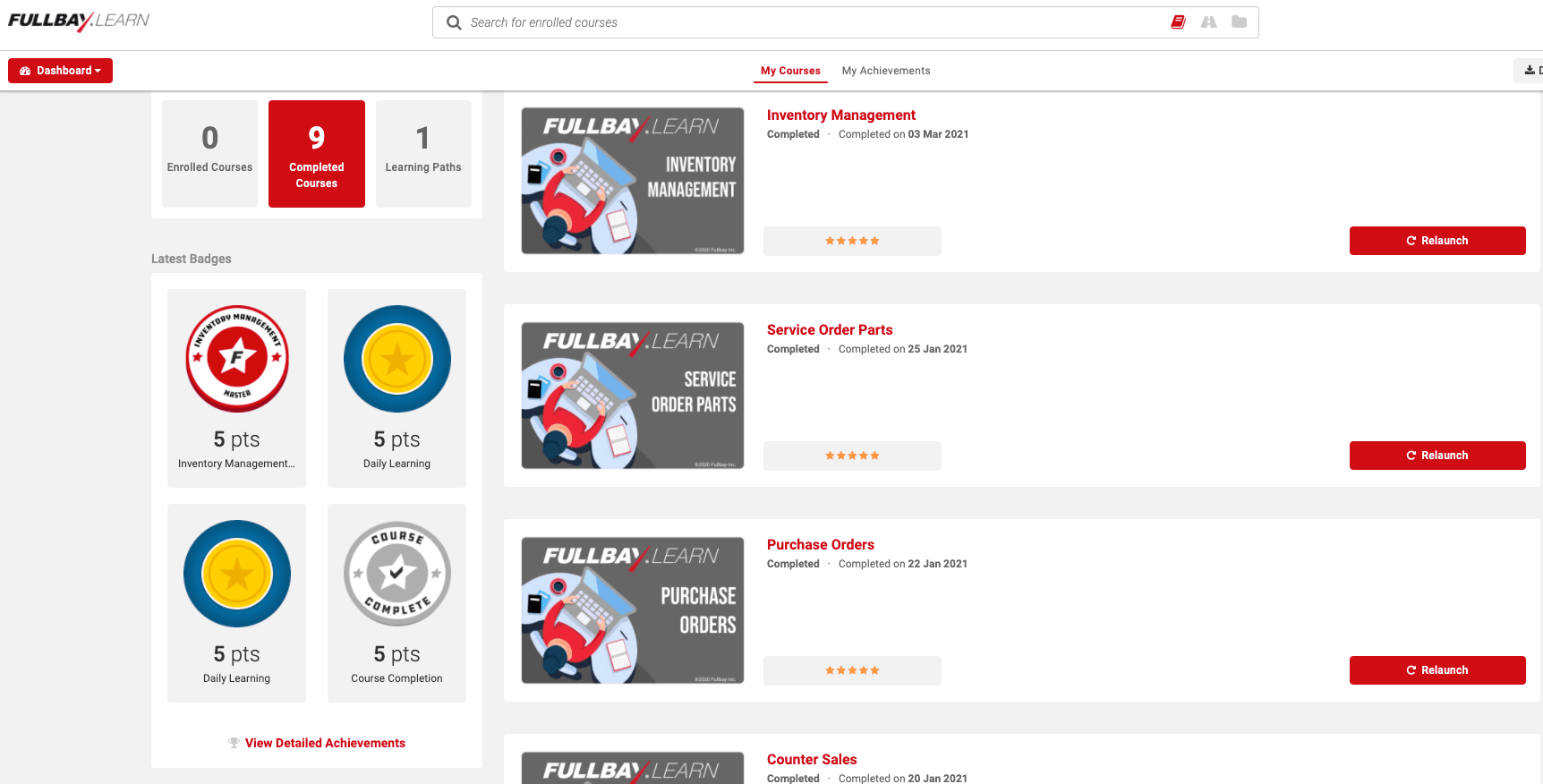
Not sure where to begin? Fullbay Learn gives you a place to start. Did you learn how to use Fullbay but want to train a new tech? Fullbay Learn will help your newbie figure out the system quickly while sparing you the actual teaching.
Think of it as an episode of your favorite TV show. Sure, you can binge it, but you have to complete one “episode” (or segment) to move on to the next.
How do I access Fullbay Learn?
It’s easy! Just fire up Fullbay and click on “Help & Training” on the bottom of the left-hand menu. The help page will have Fullbay Learn on top of it.
Are there other ways to learn how to use Fullbay?
Yup!
You now have access to two new onboarding options: a robust self-service setup that guides you through the process, as well as a comprehensive set of tutorials and walkthroughs within Fullbay itself that you and your crew can access on demand. They’re the same excellent courses you’ll find in Fullbay Learn; take them whenever you feel like it, wherever you feel like it.
How does the self-service setup work?
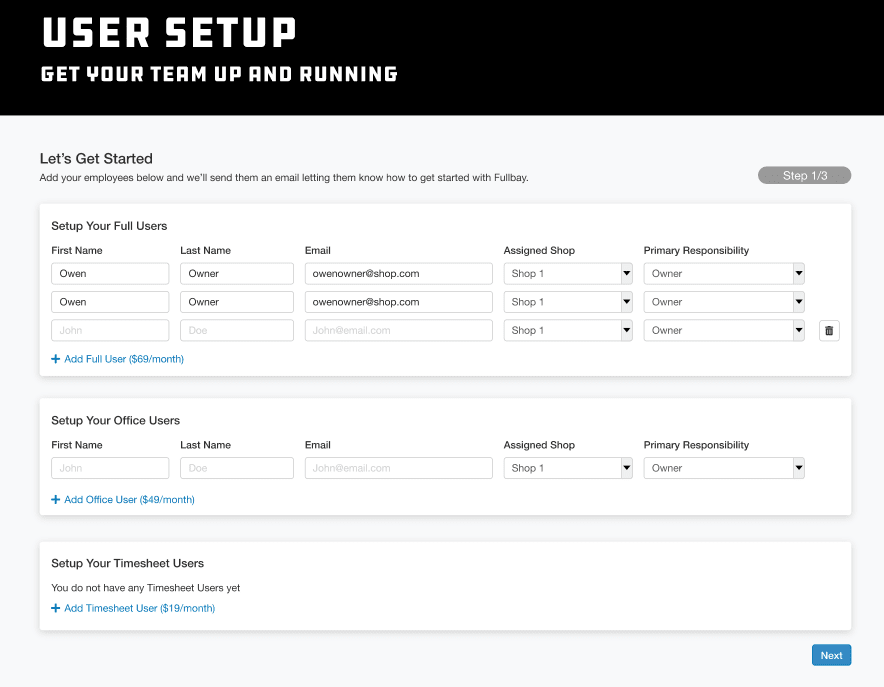
If you want to get started with Fullbay right now and can’t wait to schedule your setup with your rep, the self-service feature is your answer. You can pick this option right after you sign up and your payment clears; you’ll answer some questions during the initial setup that will help the system tailor itself to your needs. You can choose your integrations immediately, and have the choice to select your parts and labor markup, among other things. Then, BAM! You’re off to the races with our in-app guided training.
What is the guided training?
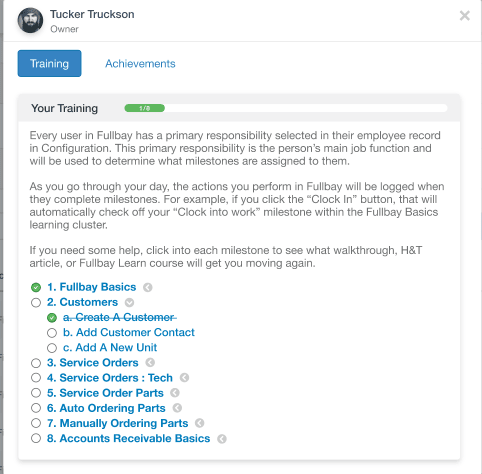
You can learn how to use Fullbay directly within the app. You’ll tell it what your role in the shop is (tech, owner, parts manager, and so on) and it will assign you to a specific learning path based on that role, with access to plenty of learning materials. From there, it guides you through the ins and outs of Fullbay. You’ll even have an area to practice adding a customer, invoicing, and other tasks to get you up to speed.
You will still receive a call from your rep; during setup, Fullbay will ask you where you hope the software will be most useful. This will allow your rep to join your call with an idea of how to better refine the way Fullbay works to meet your needs. And, of course, our support line is open from 6 AM to 6 PM MST if you ever just want some help!
What kind of learning path can I expect?
Your courses will be auto-assigned to you based on your role, and you must complete each one before moving on to the next. We’re always working on new modules, but here are some of what you can look forward to:
- User Management
- Introduction to Service Orders
- Introduction to Parts
- Service Order Parts
- Purchase Orders
Do I get anything when I complete a course?
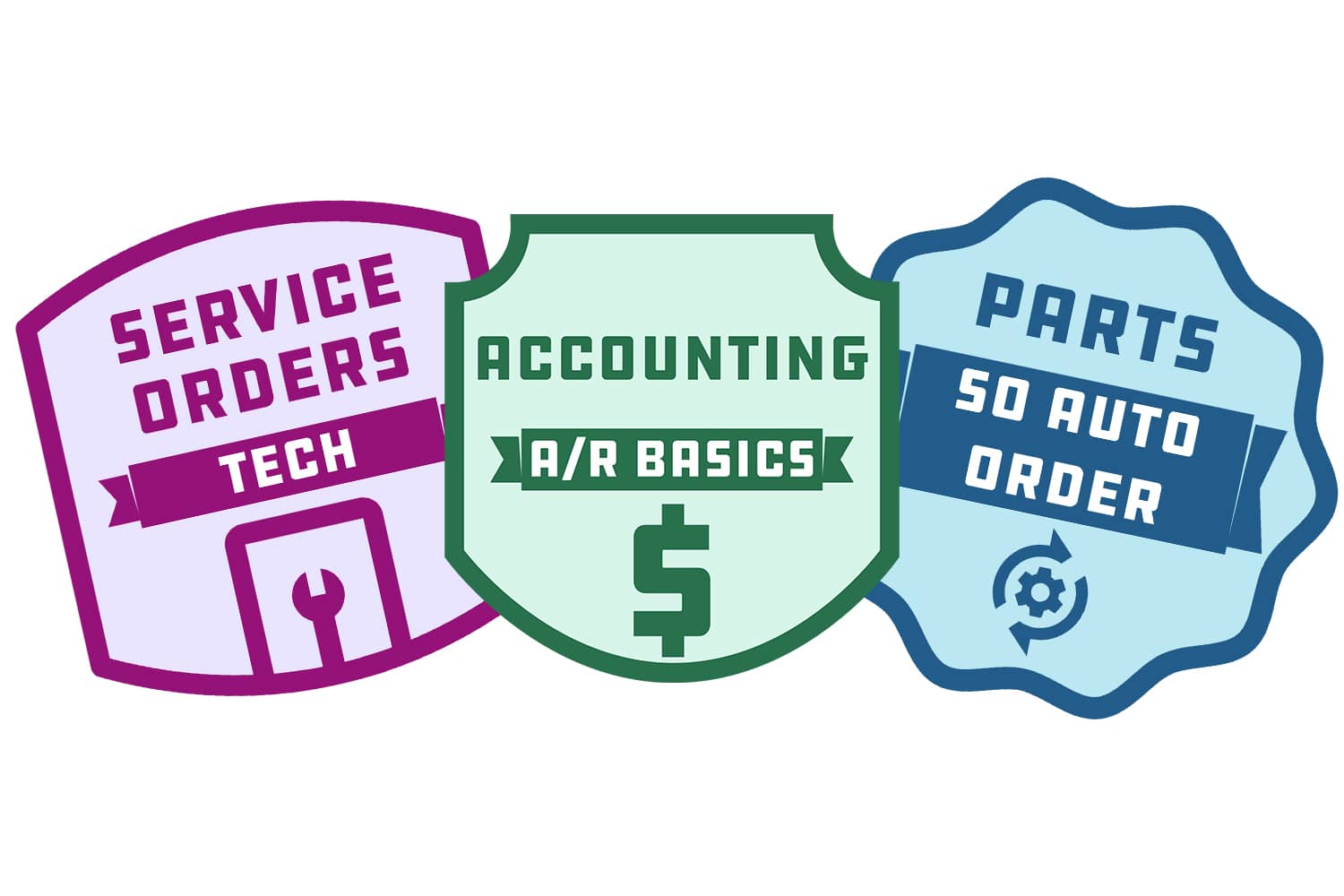
You get our undying love and respect…and pretty cool badges!
As we add new modules to Fullbay Learn, you’ll have access to them within the Fullbay app. You’ll receive a friendly nudge when new modules go up!
I’m a manager. How do I track everyone’s education?
If you’re in a management role, you can see exactly where your staff are progressing in their learning. The app will show you how many modules each member of your crew has completed, as well as how they did on them.
(You might consider incentivizing your crew by tying a bonus of some sort to them completing their training!)
Can I still use Fullbay Learn if I’m receiving guided training?
Yes! If your shop uses Fullbay, you’re already signed up and have access to Fullbay Learn! Just head to the Help & Training page of the Fullbay app and click the button at the top.
The Help & Training page, by the way, is loaded with great information that will let you put Fullbay to work for you. Our support is always free and unlimited – we’re absolutely at your service! – but the Help & Training Page is an excellent place to start.
Is there a Spanish option?
¡Ya lo hay! Hemos comenzado a traducir todos nuestros módulos educativos al español. Ya tenemos varios listos y seguiremos traduciendo todos los nuevos materiales en español. Además, ahora tenemos la incorporación bilingüe disponible para aquellos que son más cómodos hablando español.
There is now! We’ve started translating all of our educational modules into Spanish. We have several ready to go already, and will continue translating all new materials into Spanish. In addition, we now have bilingual onboarding available for those who are more comfortable speaking Spanish.
This Fullbay thing seems pretty cool…
Intrigued by Fullbay itself, but not a member yet? That’s all right: Contact us today and schedule your free demo!

