Our Newest Integration: FleetCross by MOTOR

We’re guessing most of you have probably heard of FleetCross by MOTOR. Are we right?
Yes? Thought so. For those of you who are uninitiated, trust us, MOTOR is kind of a big deal – it’s the technician’s trusted guide to diagnostic and repair info, a cross-referencing tool, and a provider of accurate labor times.
In short, it’s pretty great. And a lot of customers have been asking for an integration.
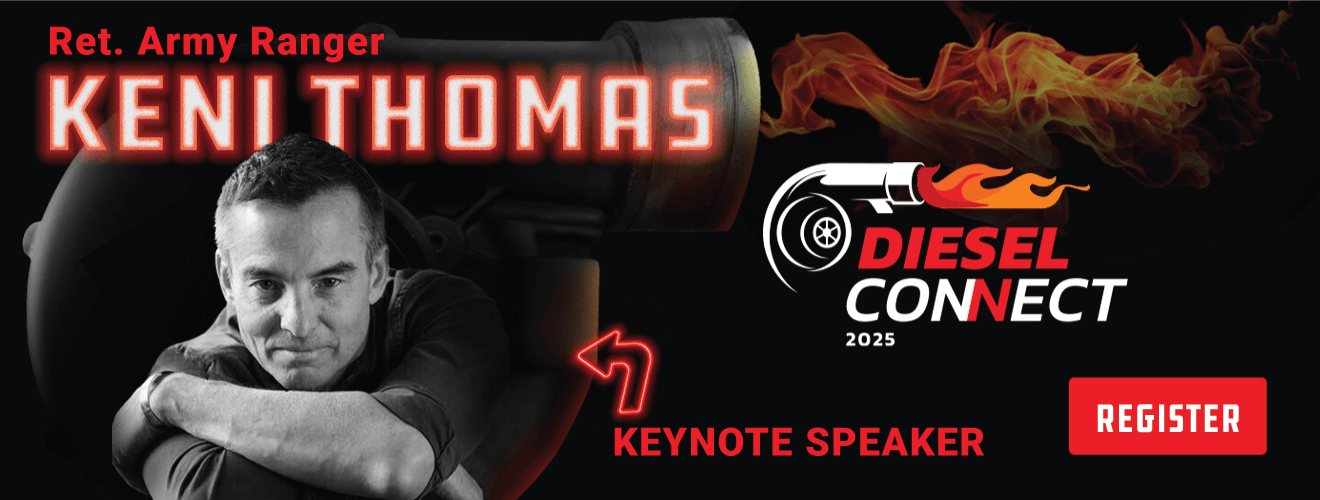
We try to give you guys what you want, so we put our heads together with the MOTOR crew and, well, we think you’ll be pleased.
We’re specifically integrating with FleetCross by MOTOR, which provides some incredible services for the shops that use it.
Ready to see what this integration can offer you? Read on!
LABOR TIME GUIDES
You know how important labor time guides are. You refer to them estimating how long it will take you to do a job, and they can provide handy backup if you get a reluctant customer. FleetCross by MOTOR provides time guides for Class 1-8 vehicles, and their times are the industry standard. This allows you to craft hyper-accurate estimates with the click of a button.
Did you want an example with that? Here’s one:
Say you’ve got a 2009 Peterbilt 387 coming in for an oil change. Plug the truck’s specs into MOTOR and it’ll come back with how long it should take for you to change the oil.
It’s also got a gigantic database that’s updated once a month, ensuring all your estimates are completely up-to-date.
PARTS CROSS-REFERENCE
It’s happened to all of us. You’ve got a truck in. You need a specific part. You check your inventory. Darn, you don’t have it. You have other parts in stock, some of which are likely compatible, but if only you know for sure…
Open up the cross-reference module or click the parts-cross reference button, type in the serial number of the part you’re replacing, and you’ll instantly see a list of compatible parts you can use instead. If you’ve got one of those in stock, great! Get to work. If not, now you know what parts you need to order.
Like the labor time guides, the cross-referencing tool is updated monthly, so you’ll always have the correct information about what parts are compatible with what. And you can also access the Parts Cross-Reference dropdown from the Service Order Parts List tab, making it ultra-easy to find what you need.
(Word to the wise: We don’t believe you’d do this, but swapping out parts can void a warranty. Make sure your customer’s vehicle is out of warranty before using a compatible part instead of one provided by the manufacturer.)
AUTO & TRUCK/HEAVY-DUTY SERVICE GUIDES
This feature is especially handy for apprentices—but it’s also great for those who just want a refresher, or for the occasional customer who wants to know exactly what you’re doing in their engine bay.
The service guides provide a visual, step-by-step process to diagnose problems and make repairs. It even shows you how to do diagnostic tests so you can get to the root of a particular problem quickly. To continue with our example, if that 2009 Peterbilt 387 comes in leaking oil, the service guides can give you several diagnostics to run to find out what’s causing it.
And here’s an additional sweetener: A lot of you have asked us about wiring diagrams. These service guides provide complete overviews of a particular truck’s wiring so you can review it before diving headfirst into a big project.
SHOP IMPACT
There’s a lot of value packed into this integration, and it can benefit everyone in your shop. We don’t think we need to rattle off every single way it’s going to help you grow, but here are our top four reasons to sign up for the FleetCross by MOTOR integration:
- Deliver customer-pleasing, hyper-accurate labor time estimates at lightning speed
- Access the integrations from right inside Fullbay—no need to switch in and out of other apps!
- Cross-reference everything except the kitchen sink
- Estimate defensible hours backed by industry standards
- Better, faster work from your techs – who can earn more for themselves and the shop!
HOW DO I GET IT?
Are you excited yet? So are we!
The MOTOR integration is be available through Fullbay Connect within the next month, so if you haven’t switched that on yet, now is the time to do so. In the meantime, head over here for more information, or get in touch with your rep to find out more.

