Electronic Signatures
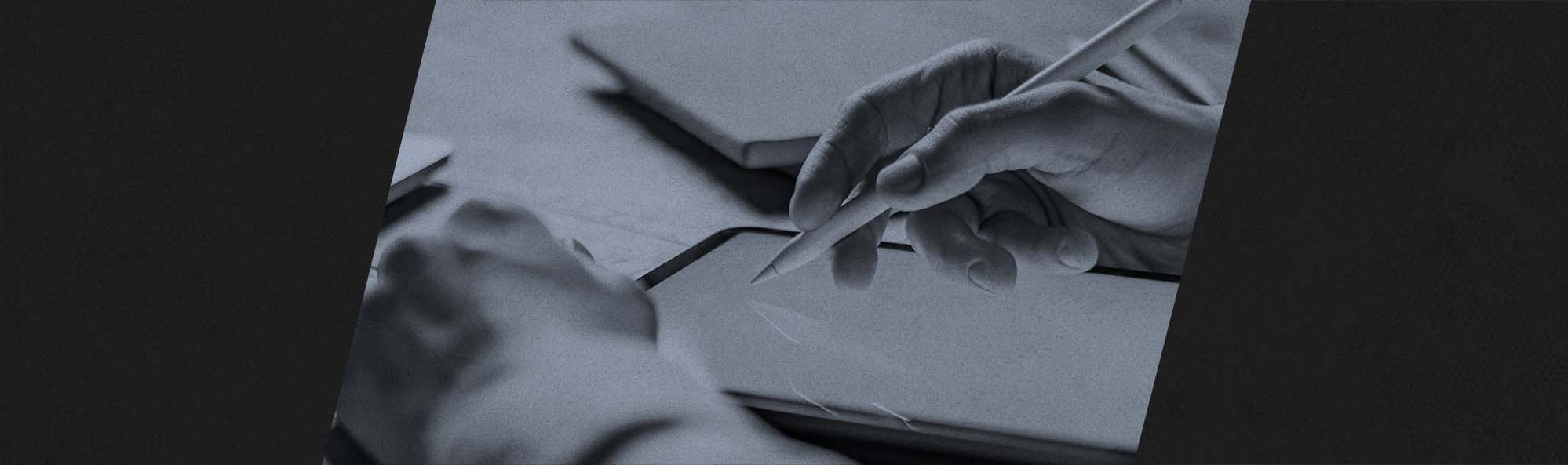
Technology is a wonderful thing. It streamlines the way shops do business, touching every aspect from ordering parts to scheduling repairs. It even simplifies basic tasks like getting customers’ signatures. The practice of signing papers with a pen is becoming less frequent. Instead, more businesses are switching to electronic signatures. It’s an easier way to complete business deals. Plus, storing and retrieving electronically signed documents is far simpler, too.
Electronic Signatures History
The definition of an electronic signature is an endorsement in digital form. However, the concept of a substitute signature dates back to the 1800s. Back then, U.S. courts ruled that telegraphed messages could legally take the place of actual signatures. Over a century later, faxed copies often took the place of pen and ink or “wet” signatures.
In 1999, the Uniform Electronic Transactions Act was introduced in the U.S. and taken on by all but three states. It gave official legal standing to electronic signatures in place of pen and ink ones. Then, in 2000, a federal law known as the ESIGN Act was passed. It legally recognizes e-signatures if everyone involved agrees to use a digital process.
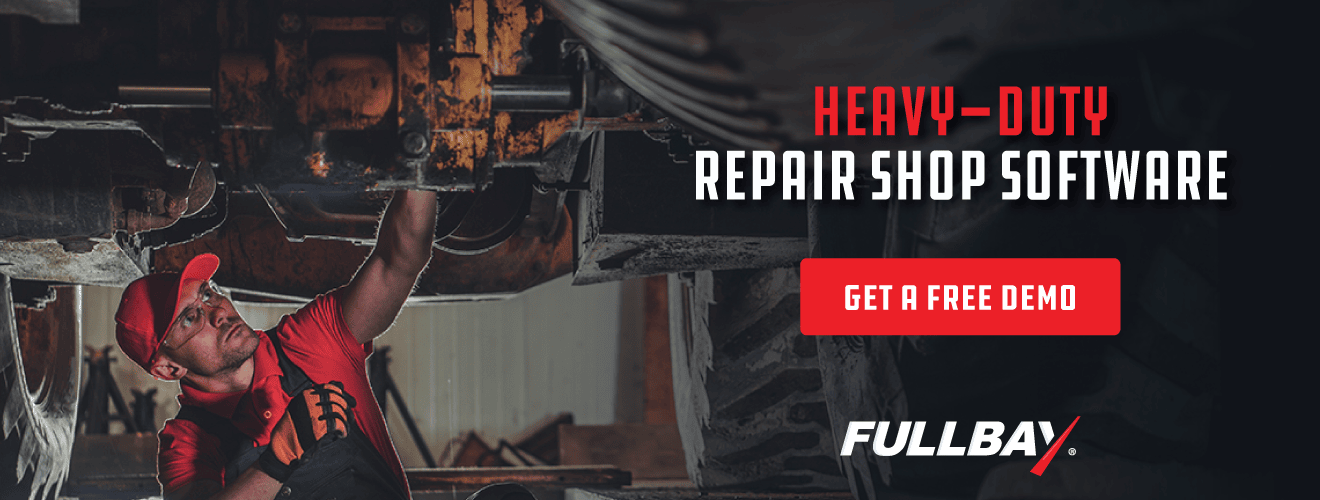
The critical issue is that all parties agree to accept electronic forms. It shows their intent is for the e-signatures to serve in place of signing in pen and ink. Legal experts say that intent is what makes a signature valid no matter what form it takes. That means it can be electronic, a rubber stamp, or even an “X” if the intent is clear.
Types of Electronic Signatures
Electronic signatures take many forms. Some people have a digital picture of their autograph saved in a PDF or a DOC file. They attach or paste them into e-documents that need signing. If there are records proving all parties’ intent, such as emails or other notes, then these types of e-signatures are OK. However, there are other types that are more secure.
One of those is the double slash method. It’s typed on a QWERTY keyboard. There are two ways to create a double slash e-signature:
/John Doe/
—or—
/s/John Doe
Another way to e-sign your name is by using a service such as ApproveMe, DocuSign, or EchoSign. These services follow the ESIGN Act to a tee. Plus, they give online access to copies of the documents to everyone who signed them.
Finally, finger signatures are the closest e-signatures to a wet signing. Using a touchscreen device and app, a person can put their John Hancock directly on digital docs. Because they are performed right on the screen displaying the document to be signed, finger signatures leave little doubt about intention.
The Future of E-Signing
Electronic signatures are typically legally binding, but there are some cases that still require a wet signature. Those include:
- adoption contracts
- divorce papers
- trusts
- wills
Also, court orders and other official court papers must be signed in pen and ink. That means e-signatures won’t replace the pen, at least for now.
Still, digital documents, while not completely tamper-proof, are more secure than hard copy paperwork. What’s more, a paperless system saves money and is easier to manage than mounds of physical files. As business practices progress and people look for faster, simpler ways to complete contracts and other matters, electronic signatures will likely become more widely used in the future.

